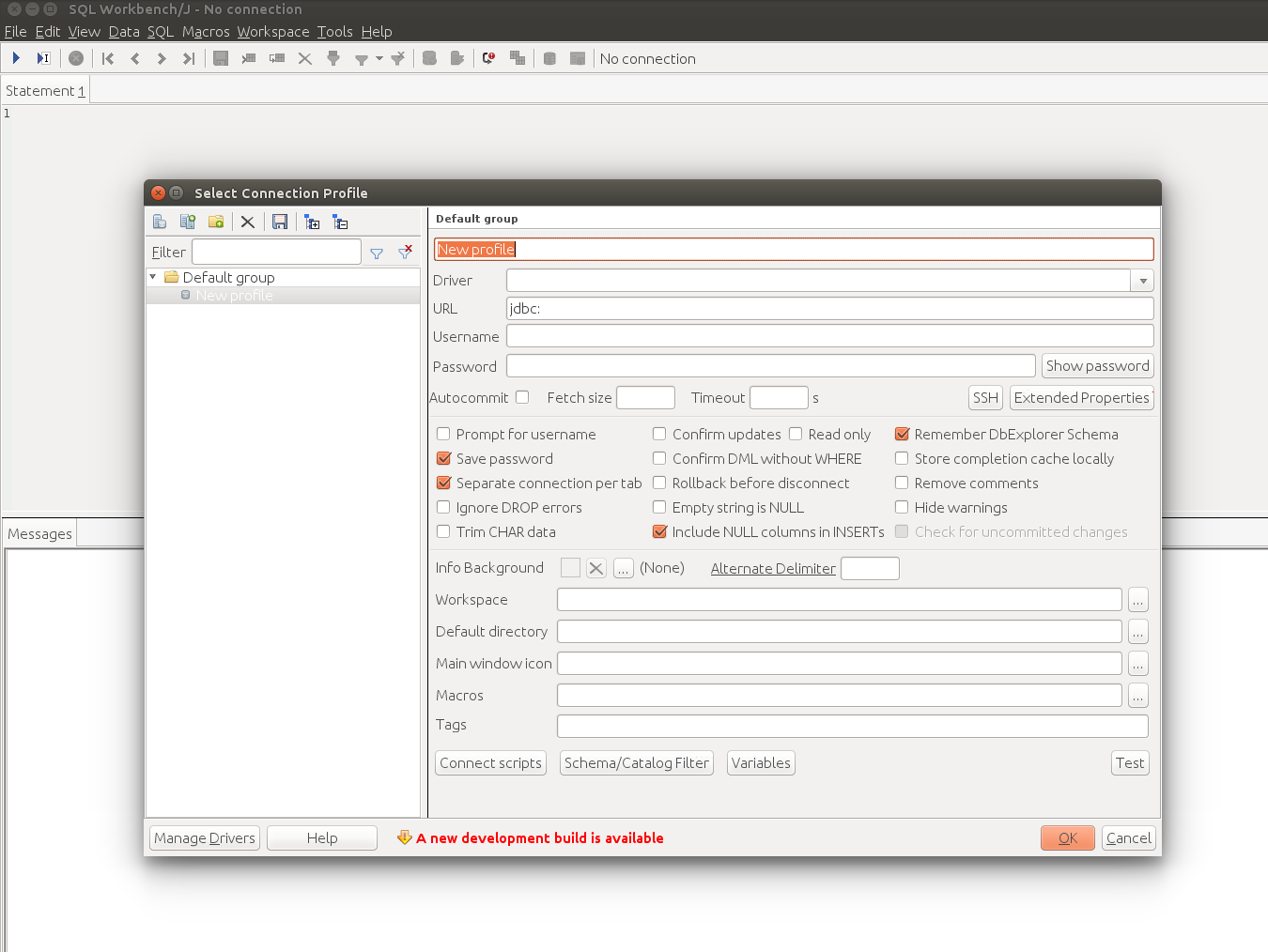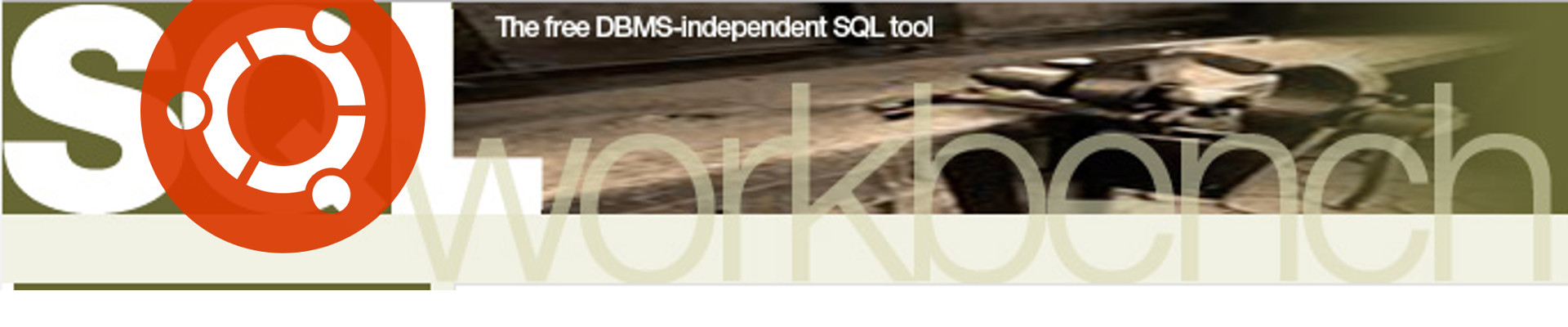This is a step-by-step walk-through to run sqlWorkbenchJ on Ubuntu machine.
1. Go to the website
2. Click on the link download http://www.sql-workbench.net/
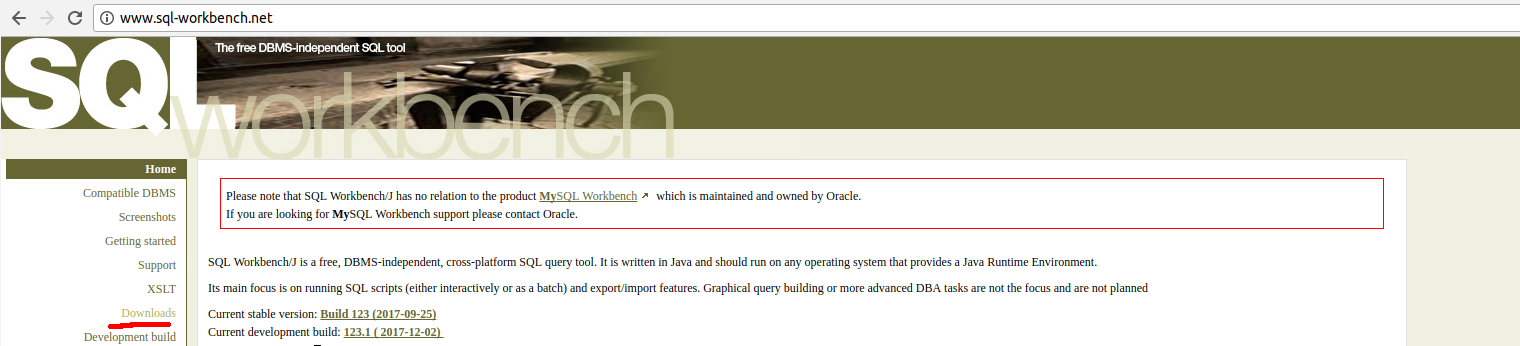
3. Download the generic package

4. Unzip the downloaded *zip file The package should contain the following files:
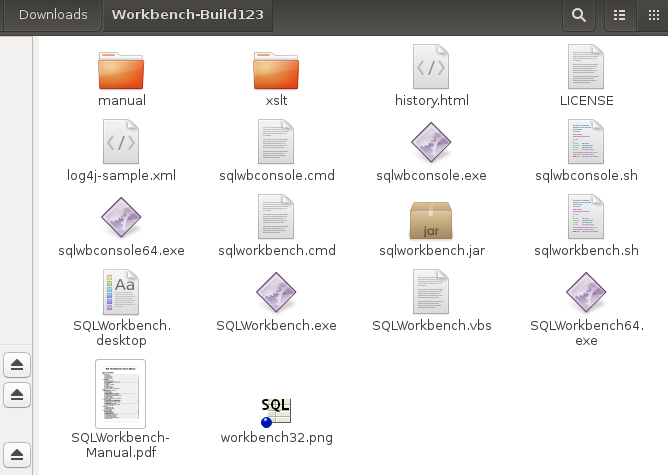
For the Ubuntu install, we are interested in the file: sqlworkbench.sh.
5. Enable the file to be executable
Right click on the file sqlworkbench.sh and open tab Permission, and check the box: Enable executing file as program

6. Check if Java is installed
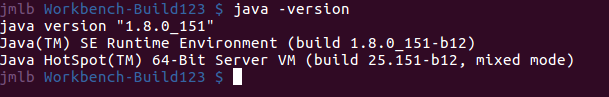
7. Run sqlworkbench.sh
Open a Terminal, and run the file sqlworkbench.sh:
sh sqlworkbench.sh